Web I Laboratories, Inc.

Project Management Service Company
WebI ACTY'S ORARIO

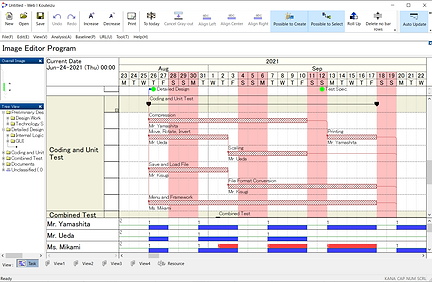
WebI ACTY'S ORARIO(hereafter referred to as ACTY'S) is our unique Process Management Tool.
Unlike general Gantt Chart creator, ACTY'S produces the special BarChart, that let you move task bars freely apart from the row describing WBS information.
Although it's operation feeling is user-friendly, ACTY'S digitalizes all your activity and related information automatically, and enables advanced project management and accelerates digital transformation.
Distinctive Features
Easy creating and editing of BarChart, with intuitive mouse operation is possible. You can create multiple tasks with one action, and also set constraints between preceding and succeeding tasks.
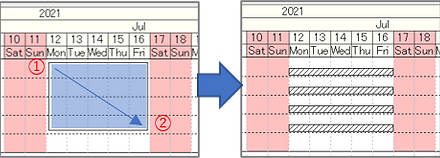
ACTY'S supports planning work from various approaches.
For Japanese style of planning, you can start planning by placing activities (refers to groups of ACTY'S) or task bars freely without considering WBS, and check the plan visually, then break down to details.
For planner in the other countries, who used to start planning by defining WBS and activity details, can also use your familiar procedure as before.
Whichever your style is, ACTY'S brings you the visualized and digitalized planning data equally.
Your BarChart is stored with digital data, and this enables you to reuse the data freely as needed. ACTY'S can export highly available data, so linkage with other system is easy and smooth.

Multiple bars can be placed in one row, so the tasks can be described compactly without dead space. You can select various settings of the bar to be displayed, such as the type of bar (Plan, Active and Progress), its design (color, line style and symbol), or text item displayed along with the bar (task name, required resource, etc.).

With Multi-Dimensional View function, you can describe and examine your plan from various perspectives (viewed from task side, deliverable side, subcontractor side, resource side, etc.). You do not have to rearrange your plan for each different purposes, so one source multi use of plan data become possible.

Multiple patterns of calendar can be used, with detailed work and rest day setting. Precise planning by minute is available.

Required resource can be set to each task, and you can check histograms showing accumulated resource loads for each resource (human resource, equipment resource, etc.). You can check the resource overload status visually, and adjust them intuitively, just moving the overloaded task to another resource or date. Automatic scheduling tool to adjust overload is attached as standard.
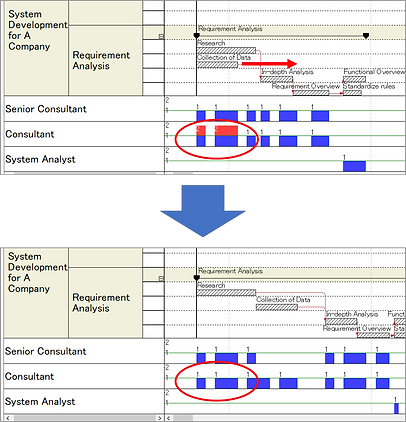
System Requirements
Comparison to Other Software
Things that you can do with ACTY'S, but can't with most other Gantt Chart creators.
- Create multiple task bars on the one same row.
- Show and describe one task from multiple point of view.
- Attributes of task (task name, required resource, start and finish date, duration, progress, and so on) are set to the bar property, not to the row, so you can move the bar freely apart from the row.
We provide conversion tools from several other major project management softwares to ACTY'S. Please consult us for details.
Latest version | |
OS | Windows 10 (64bit), Windows 11 (64bit) *Administrative privilege is required for setup. *The version of Windows must be within the support period. |
Software | NET Framework 4.7.2 or later Microsoft Excel (2021, 2024, 365)* * Required when using Excel Bar Chart and Excel Bar Chart (S-curve). |
Hardware | Display resolution: 1280×1024 or more 1 GB of free hard disk space (data area is required separately) Any other environments where the above-mentioned operating system runs. |
File compatibility with the previous version of ACTY'S 16.0 | ・ACTY'S files created in ACTY'S 16.0 can be referenced and updated in ACTY'S 17.0. ・ACTY'S files created in ACTY'S 17.0 can be referenced and updated in ACTY'S 16.0. ・New functions in ACTY'S 17.0 are not available in ACTY'S 16.0. |
About compatibility with other products | You can use with our other products of following versions. * PREGARE Orario 15 / Planow Orario 7.1 Promio Orario 2.33.0 (Promio Port 1.0.0.0 or later) Oshika Orario 5.0 / TransportOrario -TSV-3.1 |
About compatibility with other products2 | Logpose Orario 2.0 / License Management Server 3.0 ACTY'S cloud (Orario KZD port)1.2.3.3 |
* For our other products, we guarantee the latest version and one previous version. However, versions older than two years after release are not covered by the warranty and only the latest versions are guaranteed.
-
If you want to collaborate on BarChart (kzd file) editing, please use our server products (Planow Orario, PREGARE Orario, Kouteizu Cloud).
-
If you edit kzd files on shared folders or cloud storage using products other than our server products listed above, unexpected problems may occur. Please refrain from this kind of operations as they are not covered by warranty with respect to these problems.
-
The number of licenses required for use is one license per client PC.
-
If it is used by multiple devices in a remote desktop, etc., or in an environment that complies with remote desktop, etc. (hereinafter referred to as “environment via remote desktop, etc.”) for one client PC on which ACTY'S is installed, it is necessary to purchase legitimate licenses for the number of people who will actually use the license. Please contact us with the number of intended users and introduce licenses for that number of people.
-
Please note that use in an environment via remote desktop, etc. is not guaranteed.
-
Please use this product in a supported operating environment. Please refrain from operating in other environments (virtual environment, etc.) as it is not covered by warranty.
-
Unexpected problems may occur due to the influence of your printer, monitor, operating system (OS), and other software. These problems may not be covered by our warranty. If the problem you encounter is not improved by changing the settings, etc., please contact the manufacturer of each device / software directly.
-
If you purchase a perpetual license for ACTY'S, you can only contract the annual maintenance service at the time of license purchase, in principle.
Points to consider regarding
the use of WebI ACTY’S ORARIO
For existing users considering an upgrade:
Information for customers
who are currently subscribed to the maintenance service
There is no change in the maintenance service content. You can continue to use maintenance services such as inquiries to User Support and free version upgrades.
You can continue to apply for the reissue of Protect Key for ACTY’S 16.0 or earlier with the license you have already purchased.
For ACTY'S 15.0, we will provide support for inquiries (limited to answering operational questions and investigating the causes of issues) until the end of June 2026, but in principle, we will not provide fixes or modifications.
Please note that compatibility with ACTY'S 17.0 is not guaranteed.
Operation is not guaranteed for ACTY'S 14.0 or earlier versions.
WebI ACTY'S ORARIO
1,200 USD(outright purchase)
About reissue of Protect Key
As for reissuing Protect Key for customer’s convenience, such as when changing PC in which ACTY'S is used, we would accept it at no charge for the customers who have contracted maintenance services. Please feel free to ask.
Also, for customers without maintenance service contract, we would accept it at the charge of 8,800 yen (including tax) for one time per licensed user.
Please contact us from here for further information and purchase.
*If you wishes to use the Software outside Japan, it is necessary to confirm the requisite information under security export control–related regulations. Please contact us for details.